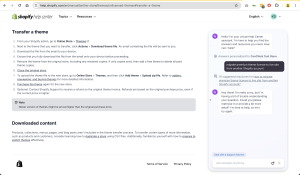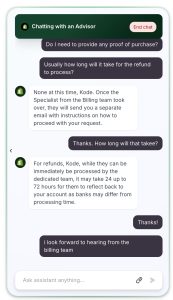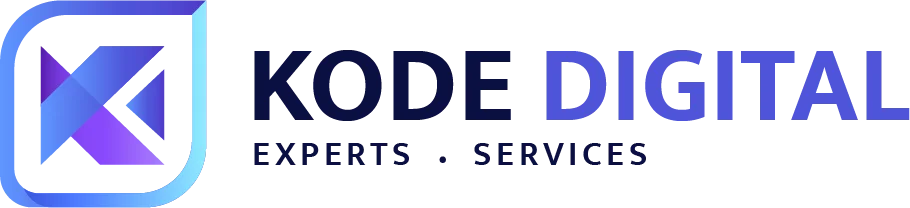Among the many online commerce platforming tools, none are as versatile, functional or easy to use as Shopify. As a web developer with experience building Shopify stores, I want to share some valuable insights I gained from a recent project. This post is for anyone considering creating a Shopify store, especially those revamping an existing website.
In this post, I’ll share my experience setting up a staging site for a client who wanted to revamp their existing website. We’ll explore key considerations to ensure a smooth and cost-effective Shopify development process.
Contents
The Importance of Staging
One crucial step is creating a staging site. Staging involves creating a replica of your live store specifically for development purposes. This staging site acts as a sandbox where you can test changes, new features, and designs without affecting your existing customers or the functionality of your live store.
This allows you to test changes, gain new inspirations and play with designs without affecting your existing customers. In my experience, a staging environment is essential for a smooth workflow.
My Client’s Project:
My client wanted a complete design overhaul for their online storefront. To achieve this, we set up a staging site using a premium theme. Here’s where some challenges arose.
Theme Transfer Frustrations:
Initially, we planned to transfer the finalised theme from the staging site to the live store. This would help to simplify the design process, as it would get around the need to align the designs and features of the live store. However, upon launch, we discovered a crucial detail: theme transfer wasn’t an option anymore. Shopify’s policy had changed.
This meant purchasing a new theme for the live store and requesting a refund on the staging theme. Unfortunately, the theme price had increased since our initial purchase, and we ended up paying the difference – a frustrating surprise.
Staging Site Costs:
Adding to the cost was the staging store itself. While Shopify offers a free trial period for new stores, setting up a dedicated staging environment incurs the full monthly store fee ($1 for the first three months).
Refund Delays and Conflicting Information:
The refund process for the staging store theme was lengthy and confusing. Information in the Shopify Help Center contradicted what the support staff initially told me. After two weeks of waiting and escalation, a “goodwill” refund was finally granted.
While I appreciate the good-faith gesture, it highlights the inconsistency between official documentation and support experiences. This creates uncertainty for developers working within the platform.
Limited Staging Solutions:
When I inquired about alternative staging methods after facing this transfer issue, Shopify support services offered limited solutions. The primary suggestion was to set up two separate stores, which isn’t always a viable option for budget-conscious clients. Partnering with Shopify was another option, but it required additional qualifications.
Lessons Learned and Recommendations for your Shopify store:
Here’s what I recommend for web developers in Australia venturing into Shopify:
- Research Thoroughly: Before diving in, thoroughly research Shopify’s current policies and pricing structures, especially regarding themes and staging environments. Information can change, so stay updated.
- Consider Theme Flexibility: When choosing a theme, prioritise themes that allow easy transfer or duplication between stores. This can save you headaches down the line.
- Explore Alternative Staging Solutions: If creating a separate store isn’t feasible, explore alternative staging methods like app integrations or version control tools.
- Communicate with Clients: Have a transparent discussion with your clients about potential costs associated with staging and theme purchases. Factor in the possibility of price changes and issues with the web development process.
- Clear Documentation: Maintain clear documentation for your clients, outlining project costs, timelines, and any potential Shopify policy changes you encounter during development.
Conclusion:
Shopify is a powerful e-commerce platform, but while it offers a robust platform, navigating its intricacies can be challenging. By being aware of potential pitfalls and doing your research beforehand, you can make the development process smoother for both yourself and your clients.
As a web development agency, Kode Digital has many years of experience with web tools for online shopping, such as Shopify. We have honed our , along with other skills and qualifications like our Meta Business Partnership. Visit our website today to learn more about how we use our web tools to help clients and how we may be able to help you.