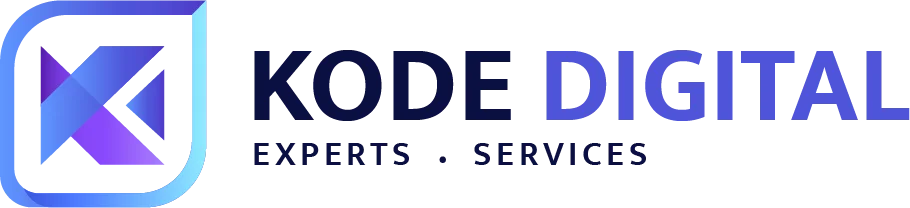Websites have become indispensable in our digital-driven world, serving as crucial communication channels for businesses, groups, and personal ventures alike. As online spaces multiply, it’s vital that they’re optimized for performance and fortified against identity spoofing and other cyber threats. But additionally, these websites should welcome everyone, especially those with disabilities. Building an inclusive website isn’t just the right thing to do; it’s often a legal necessity. Let’s explore the essential elements that make a site genuinely accessible.
Contents
1. Understand the Importance of Inclusivity
Before diving into the technicalities, it’s crucial to grasp the significance of website inclusivity. The World Health Organization estimates that at least 1.3 billion people live with significant disability. By neglecting website accessibility, organizations risk alienating a considerable portion of the global population. As such, beyond ethical considerations, many countries have regulations mandating digital accessibility.
2. Start with the Foundation: A Robust Content Management System (CMS)
Your CMS serves as the backbone of your website. Opt for one that adheres to fundamental accessibility guidelines and standards. This enhances usability for people with disabilities. For example, platforms like WordPress (WP) can provide tools and plugins explicitly crafted to bolster website inclusivity. These boast helpful features such as screen reader compatibility and high contrast modes.
A comprehensive CMS can likewise grant developers the flexibility to customize features, such as keyboard navigation, voice commands, or tactile feedback. As a result, software professionals are empowered to address the unique needs of diverse users better.
3. Design with Accessibility in Mind
Here are some foundational principles to ensure your website’s design is attuned to accessibility needs.
Color and Contrast
Not everyone perceives color in the same way. Ensure there’s sufficient contrast between text and background colors. Tools like Color Contrast Checkers can be helpful.
Flexible Font Size
Allow users to adjust font sizes. Some users may need larger fonts, while others might rely on screen readers.
Avoid Reliance on Color Alone
Don’t use color as the only visual means of relaying information or distinguishing an optical element. Imagine a scenario where a form uses red to indicate mandatory fields or a quiz showcases incorrect answers with a bright red “X.” At first glance, these may seem like effective design choices. However, a significant portion of the population experiences some form of color blindness. Additionally, the way colors appear can vary across different devices and screens.
To genuinely create an accessible interface, it’s crucial to complement color indicators with other cues. For instance, designers could introduce an asterisk (*) as an indicator alongside coloring mandatory fields in red. This ensures that some users still have the asterisk as a reference point if they can’t perceive color. Similarly, using terms like “Correct” or “Wrong” in conjunction with color cues provides clarity for quiz answers.
4. Navigational Clarity

Figure 1: Lewist Talent Homepage – In addition to the visually distinct design of the buttons on this page, Kode Digital also designed the sections into boxes to make the sections more defined and improve accessibility.
A clear, intuitive navigation structure is vital. Users with screen readers or similar assistive technologies rely on straightforward navigation. Some steps to achieve this include:
Descriptive Links
Many individuals with visual impairments rely on screen readers to navigate and understand web content. When a screen reader encounters a link like “click here,” it doesn’t provide any context to the user about where that link leads. So, if a person can’t see the surrounding text that provides that context, “click here” becomes meaningless.
Using descriptive links, such as “Read our Accessibility Guide here,” tells the user exactly what to expect when they activate that link. It’s a direct way to make the web more understandable for those who rely on assistive technology.
Keyboard Navigation
There’s a diverse group of individuals who can’t use a mouse for various reasons. Some might have motor disabilities, which prevent them from using standard input devices. Others might have temporary disabilities like a broken arm. So, website navigation using just a keyboard is vital for these users. By allowing for keyboard navigation, you’re ensuring that everyone, regardless of their ability to use a mouse, can access all areas of a website.
5. Multimedia Accessibility
Create an inclusive online environment by incorporating these multimedia elements:
Alt Text for Images
Every image should have an alt text – a brief description that screen readers can relay to users.
Captions and Transcripts
Videos should have captions for those who are deaf or hard of hearing. Additionally, provide transcripts for audio content.
Avoid Auto-play
Multimedia that plays automatically can disorient some users, especially those with specific cognitive disabilities.
6. Interactive Element Considerations

Figure 2: Magical Mind Homepage – Kode Digital utilises a video link preview feature to attach a video to the homepage that more effectively conveys the message of the website. This makes the information easier to process, including for people with disabilities.
For a more engaging and user-friendly experience, integrate these interactive website components:
Form Accessibility
People with visual or cognitive impairments typically rely on cues to understand and interact with web forms. By clearly labeling all form fields, users with screen readers can accurately comprehend what each field requires. Fieldsets and legend tags provide additional structural context, especially beneficial when a form has multiple sections.
For instance, a screen reader might announce a portion of a form as “Payment details” before reading out the individual fields. This helps users anticipate the kind of information they’ll need. Also, specific error messages can offer essential guidance to help them confidently complete and submit forms.
Dynamic Content
Websites today often update content in real time without requiring a full page refresh. However, for users with visual impairments who rely on screen readers, unannounced changes can cause them to miss out on vital information. Thus, ensuring that these updates are announced to screen readers is critical. By doing so, users can be immediately alerted to new or modified content. This way, they receive the same timely information as sighted users.
7. Testing is Crucial
Testing is not simply a one-time task but a continuous part of the web development process:
User Testing
Engage real users with disabilities to get feedback. Their insights can provide valuable perspectives.
Automated Testing Tools
Use tools like WAVE or Axe to detect accessibility problems. These can spot issues but can’t replace human judgment, so manual checks are still crucial.
8. Provide Multiple Contact Options
Despite your best efforts, some users might still face issues. Ensure there are several ways for users to reach out, such as phone, email, and contact forms. A dedicated accessibility contact or feedback option can also be beneficial.
Final Thoughts
Prioritizing accessibility from the outset, actively seeking feedback, and committing to ongoing learning is foundational for website creators. In doing so, they craft digital spaces that truly welcome everyone, including those with disabilities. An accessible website isn’t just a token gesture—it significantly expands your reach and elevates the experience for every single user.
Expert Website Craftsmen
Kode Digital is more than just a creative digital agency, we are also a Meta Business Partner. As a Meta Business Partner, Kode Digital has access to exclusive tools and resources that can help our clients get the most out of Meta’s platforms. Our team stays up-to-date on the latest marketing trends and best practices, including accessible and multi-functional websites. Our goal is to elevate your brand and help to grow your business. Along with our specialisation in digital marketing, we also design and develop websites, including sites for NDIS providers and services.